Back to the list of How to articles
Domains are the real estate of the 21st century and all the good ones are already taken. The good news is that often these domains come back to pool when the owner decides not to renew them. These domains may have existing back links leading to a high page rank. They may also rank for keywords in the search engines and may have existing organic traffic. This could be valuable for a startup looking for a search engine optimize domain
Setup Search Parameters
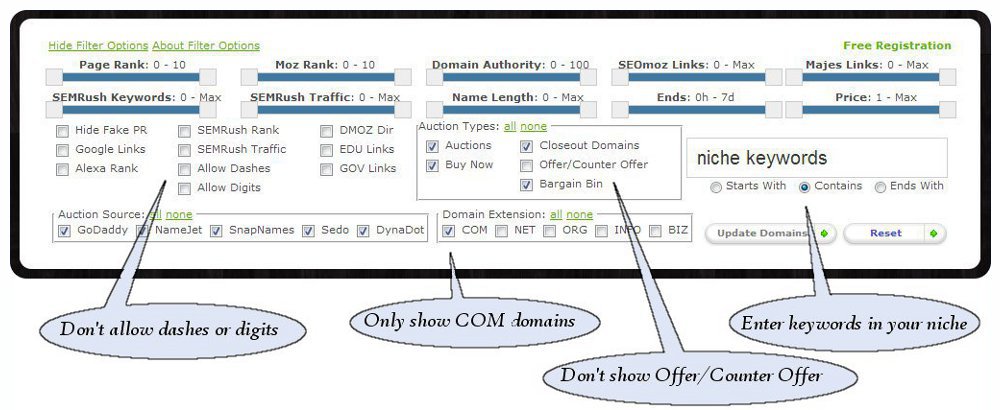
Enter keywords related to your software and/or niche in the keyword search box. De-select the "Allow dashes" and "Allow digits". De-select all the "Domain Extension" types other than COM and De-select the Offer/Counter Offer auction type
Check Results
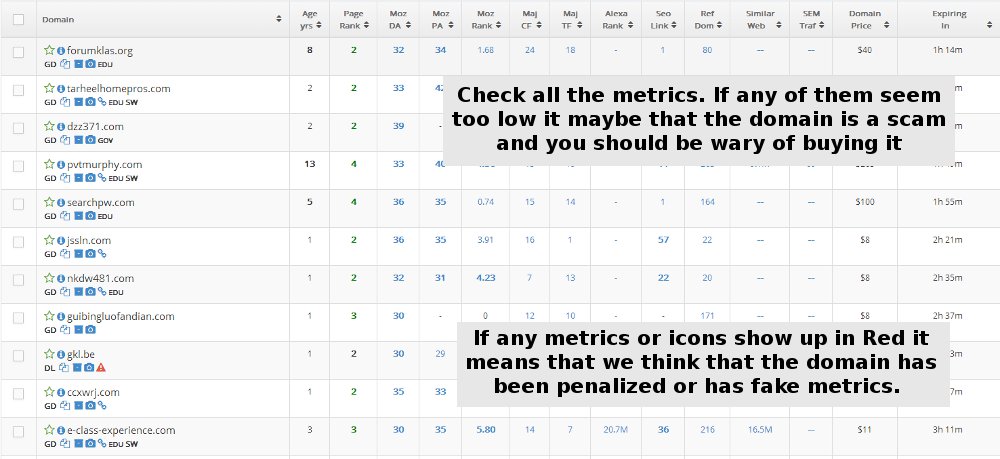
Its always a good idea to check the values of Domain Authority and Citation Flow, even if the PR is verified. A low DA or CF means that you need to do more research on the domain
Use other filters to narrow down on results
Once you have the list of domains with the niche keywords in them, you can use additional filters to narrow down the list. You can set a lower limit to the page rank, set price below a certain value. If you find a domain that you are interested in, you can then click the grey star icon in front of the domain name to add the domain to your watchlist.
