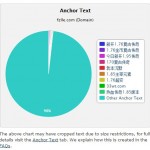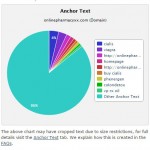You filtered the large list based on your preferred metrics and have found a bunch of great looking domains that are available for registrations to add to your awesome PBN. Great! – But not so fast – before you purchase a domain we urge you to try and figure out if the back links are fake. This article will help you perform this critical step in your search for awesome domains using a free account from Majestic.
Put the domain name in the Majestic Seo search box
Check 1: Check the Trust Flow v/s Citation Flow – if the numbers are not similar to each other, the domain probably has fake back links
In the image above you can see that the Citation Flow is way way larger than the Trust Flow. This is as spammy as it gets!
Check 2: Check the Topical Trust Flow – it’s good if all back links are from one category and bad if there are multiple categories shown here.
You can see that the domain above has links from too many niches. It is pretty easy to catch this – if you see too many different colors in the Topical Trust Flow panel you know that something is not right.
Check 3: Scroll down to check the anchor text. Check for foreign characters or scammy words. Check whether the anchor text makes sense for the domain.
In the screenshots above you can see that the domains have been heavily spammed with anchor text. If you see such text, you should discard this domain and move on to the next.
Check 4: Scroll down to the back links. If all the back links are from a single domain, then it means that the domain is very dependent on a single domain for value. If all the domains are different, then it means that the links are diversified, which is a good thing. Also check whether any have been deleted. If you see deletes, it might mean that the domain will soon start loosing links
 DomCop
DomCop