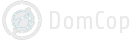FAQ Frequently Asked Questions
The Copy button uses Flash for it's functionality. Recently, browsers have been disabling flash on websites by default. You will therefore need to enable Flash for DomCop in your browser.
To do this, click on the "secure" link next to the SSL lock icon. A popup will open. Here next to "Flash" select "Always allow on this site".
Once done, refresh the page and the Copy button will start working again.
To do this, click on the "secure" link next to the SSL lock icon. A popup will open. Here next to "Flash" select "Always allow on this site".
Once done, refresh the page and the Copy button will start working again.