- - Expired Domains - you can be purchase these directly from a registrar of your choice if they are available
- - Domains in Auctions - you can bid on these domains. If you have the top bid, you win the domain
- - Domains Pending Delete - you can place a backorder with any service of your choice
- - Pre-Release Domains - these are auctions for pending delete domains
- - Buy Now Domains - you can buy these right away
- - Crawled Domains (Guru Plan) - The Guru Plan functionality crawls the internet of your behalf and finds expired domains with good metrics via broken links
Why use DomCop?
DomCop helps you find great expired domains easily. With a click of a button you can view a list of domains with impressive metrics such as -
- - Moz Metrics - Moz Rank, Domain Authority, Page Authority, Spam Score & more
- - Majestic Metrics - Trust and Citation flows, Topical Trust Flow, Total Referring subnets & more
- - SEMrush Rank and Traffic
- - SimilarWeb Rank and Traffic data
- - Estibot Valuations
- - DomainScope DNS data
- - Alexa Rank Data
- - WhoIs Data
- - Wayback Archive Data
Here are a few things that differentiate us from our competitors
- - DomCop is the only site that lists Moz, Majestic, SEMrush, Estibot, SimilarWeb and DomainScope metrics
- - There are only three lists to search through to find all domains in the system
- - View up to 5000 domains on a single page
- - We answer 90% of email inquiries within 30 minutes.
- - We are constantly adding new features based on user feedback. Feel free to post a feature at our feature request page
Domains in DomCop can be found in Three different lists
1. Expiring Domains:
This is the list of all domains that are either Pending Delete, or in a Pre-Release state or are in an Auction.
2. Expired Domains:
This is the list of all domains that have just expired or the auctions have ended. DomCop continously works on this list to find available domains as soon as they drop.
3. Archived Domains:
This is the list of all available domains that have dropped in the last one year. In addition, we add between 10,000 to 50,000 available domains daily from our crawling service to this list.
Why do you have three different lists?
Short Answer: Speed
Long Answer: Based on our research we found that our customers look domains in three different states : Pending Delete, Just Expired and Available. To ensure that each search would get the best speed we decided to break out domain list into three lists corresponding to these three states.
If you are searching for the metrics on a specific domain follow the steps below.
Enter the domain name in the search box at the top right corner and press Enter or click the search icon. You can also search for partial domain names here
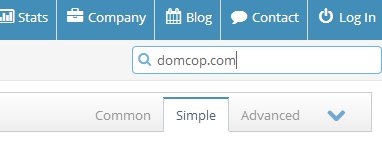
DomCop has Three types of searches - Common Search, Simple Search and Advanced Search
Using the Common Search:
This is the search used by those who are new to finding expired domains. We have created a set of common searches that we show to you via a drop down list. If you are unsure of what metrics to search on, this would be a good place to start. Common searches are searches for finding domains with high trust flow, high domain authority, etc
When you want more control over your searches you can use the Simple or the Advanced Search.
Using the Simple Search:
The Simple search allows you to search on the most commonly searched on metrics. Although it is simple to use, it is a powerful search tool. You can use sliders to search for a range on various metrics
- - Moz Rank, Domain and Page Authority
- - Majestic Citation and Trust Flows
- - Domain Age
- - Domain Length
- - Moz and Majestic Links
- - Open Page Rank
- - Time to expire or Time since expiration
- - Domain Price
- - Domain Industry
- - Listing Type
- - Domain Extensions
- - Keyword and Pattern Search
- - Domain Source
- - Miscellaneous Options
Using the Advanced Search:
Like its name, the Advanced search lets advanced users search on every possible metrics that we offer. These include
- - Domain Age
- - Domain Bids
- - Domain Price
- - Domain Length
- - All Moz Metrics
- - All Majestic Metrics
- - All Alexa Metrics
- - All SEMrush Metrics
- - All Social Metrics
- - Open Page Rank
- - Time to expire or Time since expiration
- - Domain Industry
- - Listing Type
- - Domain Extensions
- - Keyword and Pattern Search
- - Domain Source
- - Miscellaneous Options
Selecting Type of Domain Listing:
If you are interested in only seeing domains that have expired or domains that are going to expire or domains on auctions or premium buy now domains, you need to set the "Listing Type" search metric.
- - Auction: Domain is on Auction at a website
- - Pending Delete: The domain is either going to expire (Expiring Section) or has already expired (Expired/Archived Section)
- - Buy Now: The domain can be purchased immediately from the Seller
- - Closeout/BargainBin: These are specific to GoDaddy. They are all domains that can be immediately purchased for between $5 to $10
- - Offer/Counter Offer: These are domains that the sellers have put up for sales, but at not obligated to sell
In order to conserve your device screen space, we only show some of the domain metrics in the domain table. However, if you want to see all the metrics or choose which metrics are important to you, you can Customize the Columns.
You can drag and drop the columns you want to see into the "Current Columns" section.
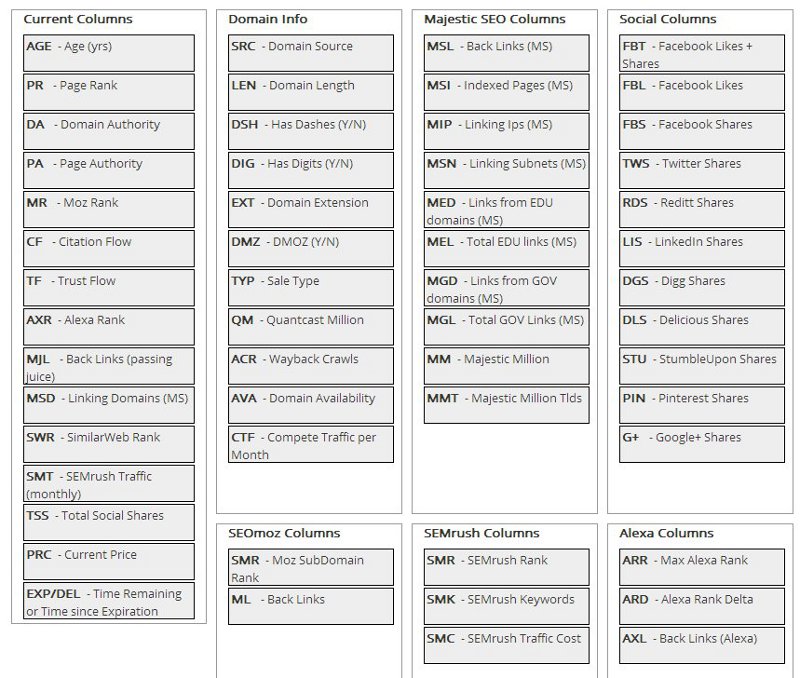
You can monitor domains by adding them to your watchlist. To save a domain to your WatchList you can click on the or select it and click the "Add to watchlist" button.
These domains will show up in your watchlist and will be there as long as you want them
Reasons to use the watchlist:
- - Quick access to domains you have bid on or interested in buying
- - Domains that are no longer available (of after auction ends) are removed from the DomCop lists. Saving this to your watchlist means that these domains and their metrics are accessible by you
You can save your searches so that you do not need to change the search parameters more than once
To create a saved search, first execute a Simple or Advanced search within any of the three lists. Click the "Save Search" button. Enter a "Name" for the search and select whether you would like a daily email with a list of domains that match the search parameters. Saved searches show up in the drop down at the top of your page. To execute any Saved Search, you simply select it from the drop down.
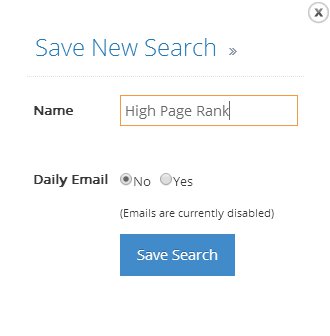
To export data you simply need to click the "Export Domains" button
You can choose from the following CSV file types
- - Comma Separated
- - Tab Separated
- - Semi Colon Separated
You can also choose what type of data to export from the following
- - Include Domain Data - This includes Domain Source, No of Bids, Domain Price, Domain Age, Domain Name Length, whether the domain has dashes and/or digits and whether domain is found in the DMOZ Directory
- - Include Moz Data - This includes the Moz Rank, Sub Domain Rank, Domain Authority, Page Authority, Total juice passing back links and total back links
- - Include SEMrush Data - This includes SEMrush Rank, Total Keywords the domain ranks for, The total monthly traffic to domain, the cost of the total monthly traffic
- - Include Majestic Data - This includes total back links, total unique ref domains, total unique ref Ips, total unique ref Subnets, total EDU domains, total EDU links, total Gov domains, total Gov links, Citation Flow, Trust Flow and total pages indexed
- - Include Alexa Data - This includes Alexa Rank, Alexa Rank Max Reach, Alexa Rank Delta and total Back Links according to Alexa
- - Include Social Data - This includes Total Social Shares, Total Facebook (Likes + Shares), Facebook Likes, Facebook Shares, Twitter Shares, Reditt Shares, LinkedIn Shares, Digg Shares, Delicious Shares, Stumble Upon Shares, Pinterest Shares, Google+ Shares
If you want the download link to be sent to your email, click on "Send by Email". This will send a link to download the exported file to your registered email address. If you want to only download the file from the website, click on "Download". Once done, the page will show the export as being queued. The page will refresh every 30 seconds till the export is ready for download
Each export file can have at the most ten thousand records. However you can export unlimited number of files.
